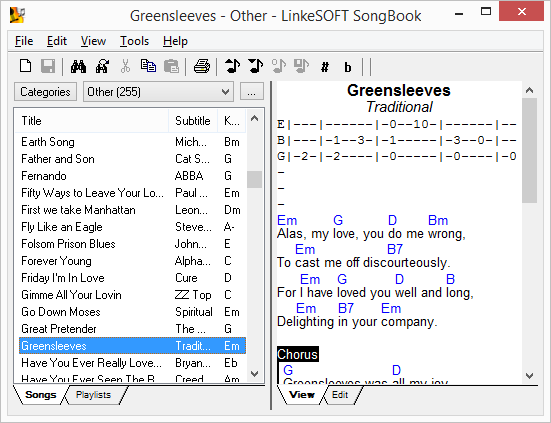 In case it helps anyone else, some extracts from recent email correspondence about Songbook from Linkesoft and Chordpro aka Chordii formatting.
In case it helps anyone else, some extracts from recent email correspondence about Songbook from Linkesoft and Chordpro aka Chordii formatting.
Where there are references to a “PC” this applies equally to a Mac or any other operating system. Similarly, “iPad” is interchangeable with “iPhone”. I have no experience of the Android version but I assume that things will be much the same.
If anyone spots any errors in what I have posted here, please do leave a comment with the correct information!
I have put songbook app on my tablet and got the usual ‘Greensleeves’ demo. I was wondering:
1. How you get all the songs in word documents on my PC converted to Chordpro (do you have to download songbook for windows and work on your PC and move the songs across to the tablet?)
2. Have you got to use Dropbox or can you just move songs over?
3. can you do whole songbooks or do you have to convert each song one at a time?
1. Word documents on your PC/Mac
1.1 Songbook for PC cannot “convert” your Word files for you. (There are some programs and online tools that can help but I am not sure yet if you need them . . . read on!)
1.2 The files that Songbook uses are very simple and end in .txt or .pro
1.3 Files ending in “.txt” are “standard” files that can be read by very simple programs that will be included with any computer operating system.
1.4 Files ending in “.pro” are basically the same as “.txt” files but some “song” programs change the ending (I do not know why, it does not seem to make any difference to how they work).
1.5 If your Word files already have the songs in “Chordpro” (aka “Chopro” or “Chord” or “CRD” format) then you can very, very easily convert them yourself for use with Songbook on PC and iPad.
To explain more about that, I need to ask you some questions.
1.6 In your Word documents on your PC, are all of the songs in “Chordpro format”, ie. with the chords in square brackets inline? eg.
There’s a [C]kind of hush [E7]all over the [Am]world to[C7]night
Or are some or all of them set up so that the chord names are above the lyrics?
(If some or all of your Word files have the chord names above the lyrics then I will tell about some ways to help to get them into “Chordpro” format.)
1.7 When you mention that you already have some whole “Songbooks” on your PC, do you mean that you have several songs in a single Word file, ending in .doc or .docx
2. Songbook for PC
2.1 I use a different desktop program that was around before Songbook came on the scene and I have not bothered to swap over to Songbook for Mac. The program I use (Songsheet Generator) is very similar to Songbook for PC/Mac but it lacks some features that are included in Songbook.
2.2 I would definitely recommend that download Songbook for PC. It will make it a lot easier for you to work with your song files on the PC.
2.3 Two alternatives for creating and editing Chordpro song files on a PC:
- work with song files in Word, always put the chord names in-line in square brackets, not above the line, and then save the files as .txt files – not as normal Word files
- work with song files in Notepad (TextEdit on Mac), always put the chord names in-line in square brackets, not above the line. Notepad is a tiny, very simple program that you will probably find in your “Utilities” Folder – it will automatically save files as .txt files
3. Dropbox: Syncing song files between PC and iPad – and sharing songs
3.1 If you do not use Dropbox to automatically sync your song files between PC and iPad then you will have to transfer them manually to your PC using iTunes. This is complicated and time consuming. Unless you are very disciplined about continually transferring song files when adding or editing songs then most of the time you will have different versions on your PC and iPad – and it is very easy to get confused about which version is the most up to date.
3.2 I have written to Linkesoft (who make Songbook) about this and they have no plans to offer an alternative method of manually transferring songs between PC and iPad. This is partly because it would be difficult to program and partly because Dropbox makes it so easy to sync song files automatically – so they doubt that many people would use an alternative method of transferring songs.
3.3 If you do not use Dropbox to sync songs or use iTunes to transfer songs to PC then your song files will only exist on your iPad (and in the app on iTunes if you remember to sync your iPad with your PC via iTunes). This also means that you have to be present with your iPad to give other people access to the song files.
3.4 If you are responsible for maintaining the song files for your club then, if you sync with Dropbox, you can easily give other people access to the Dropbox folder so that they can use the same files. (Sharing Dropbox folders and different permissions when sharing is another subject in itself so I won’t go into it here).
I think I have got the gist of things from your explanation.
I will download Songbook for windows and see what happens. Even if I don’t know exactly what I am doing the more I mess about with it the more I will learn.
In reply to your questions
1.6 In your Word documents on your PC, are all of the songs in “Chordpro format”, ie. with the chords in square brackets inline?
My answer…..Some of the songs have the chords in square brackets and some have the chords above the line. They are all either word documents or in PDF format.
1.7 When you mention that you already have some whole “Songbooks” on your PC, do you mean that you have several songs in a single Word file, ending in .doc or .docx
Liz, they are all in word document or PDF…… if the word docs are saved again to txt or another format can you do something with them?
4. Saving Word doc files as .txt files
If you have any songs or collections of songs in a Word doc AND the chords are in-line in brackets:
- Open the file in Word
- Chose “Save as” from the File Menu (I am guessing the options here as I do not have Word on my Mac but I used to have it on a PC)
- There should be an option to “Save as Plain Text” or “Save as txt” – something like that.
You can save the file with the original name – because it will have a .txt file extension it will not over-write your original Word .doc file.
You can re-open those .txt files with Word – but remember to always save them as Plain Text Files with the .txt ending.
UPDATE 22 June 2015:
If you have lots of files to convert from .doc or .pdf to .txt take a look at OODocBatchConverter (donation ware).
You will also need to have Open Office or Libre Office (both donation ware) for OODocBatchConverter to work. (I have used both and I prefer Libre Office.)
5. Normal Brackets to Square Brackets
If you have files where the chord names are in normal brackets rather than square brackets:
- Do “Search and replace”:
- search for ( and replace with [
- search for ) and replace with ]
(If there are any lyrics in normal brackets then you will have to go and put them back afterwards!)
6. Multiple Songs in one file
Songbook works with one song per file. If you have multiple songs per Word or .txt file you need to create separate files for each song. There are various ways to do this. The easiest way to also make sure that you do not accidentally lose anything:
Original file has eg. 10 songs
1. Copy/Duplicate/Save As (whichever you prefer) the original file 10 times – give each of the 10 files the name of one of the songs in the original file.
2. Open each of the 10 files and delete all the content that does NOT relate to the name in the title.
I have asked them and Linkesoft does not have any plans to update Songbook to recognise the Chordpro instruction for “new song” {ns:} within a single file. (The {ns:} instruction would allow you to have multiple songs in a single file.)
7. Chordpro formatting – Song title, Sub title and Key
7.1 Song title:
Songbook will do its best to add the Chordpro instruction for “song title” at the top of each file that you include using the app on iPad or PC.
eg. Filename: A Kind of Hush.txt
{title:A Kind of Hush}
If you are creating your own Chordpro files it is quicker to use {t: xxxx} than {title: xxx}
You can add the titles in yourself if you want to, in Word, Notepad or by editing the song in Songbook.
7.2 Sub title:
I don’t know whether Songbook will use the second line of the txt file to generate a “sub-title”. The sub-title is normally used for the name of the songwriter and/or artist. (On Chordie.com it should always be the artist).
{subtitle: xxx} or {st: xxx}
You can add this info yourself in the same way as the {title:}
7.3 Key:
If the key is not already specified then I think Songbook includes the Chordpro instruction in the third line but it is empty.
eg. {Key: } rather than {Key:C}
If you try to transpose a song in Songbook and the Key is not specified than I would guess that you will find out if you need to do anything or if Songbook just goes ahead and tries to guess the original key.
8. Simple templates for a Chordpro Song
8.1 Full Chordpro directives:
This is from the file created automatically by Songsheet Generator when you select “New Song”:
{title:New Song Title}
{subtitle:New Song Subtitle}
{key:C}
[C]Lyric [G]lyric [D]lyric
[C]Lyric [G]lyric [D]lyric
{start_of_chorus}
[C]Refrain [G]refrain [D]refrain
[C]Refrain [G]refrain [D]refrain
{end_of_chorus}
8.2 Abbreviated Chordpro directives:
{t:New Song Title}
{st:New Song Subtitle}
{key:C}
[C]Lyric [G]lyric [D]lyric
[C]Lyric [G]lyric [D]lyric
{soc}
[C]Refrain [G]refrain [D]refrain
[C]Refrain [G]refrain [D]refrain
{eoc}
9. Collating songs in Songbook
You can do this in several ways:
(text in italics below: I have copied and pasted from the Linkesoft website pages about Songbook)
9.1 Categories:
Each new Category created will automatically generate a new folder in the Songbook Folder on Dropbox.An individual song can only be in one category.
“Songs are structured in categories. Categories are somewhat similar to folders on your computer. You can group songs in categories to help you organize them e.g. by genre or difficulty. Just like folders on your computer, deleting a category will delete all songs in it.“
9.2 Tags:
Tags do not generate new folders. One song can have as many tags as you want.
“you can assign arbitrary tags to any song. Klick the Tags button in the main song list screen to filter songs by tags. When you remove a tag, the song is not deleted. However, if you delete all songs that contain a certain tag, that tag will disappear from the list of tags. Unlike with categories, songs can have several tags assigned. In the song, tags are stored with a {tag: xx} directive.”
9.3 Playlists:
Playlists do not generate new folders.
“Playlists are collections of songs for a special purpose, e.g. for a concert, or for practising. Playlists contain references to songs (by title/subtitle, independent of their category). You can add songs to multiple playlists, and one song can occur multiple times in one playlist. The playlist dropdown box will show the number of songs in that playlists in parentheses.”
“Note: Playlists contain only references (title and subtitle) to the real song. If you delete the song, it is not automatically removed from the playlists.”
You could use Playlists to create separate “Uke Club Song Books”. eg. an Xmas song could be in “My Uke Club Songbook 8”, “My Uke Club Xmas Songs” and “My Other Uke Club Xmas Songs”.
10. Converting songs with the chords ”above the line”
This is the messiest bit of all! (Or maybe not! Please see the UPDATE about Chordsmith below!)
The easiest route by far is to find another version where the chords are already in square brackets in-line (or normal brackets then “search and replace”) and use that one instead! I would try this way first.
If you have a pdf version where the chords are in-line then you should be able to copy and paste the song into a plain text file. The “carriage returns” might get lost when you copy and paste so you might have to edit to put them in.
In Chordpro format you do not need to have blank lines in between each song line. Delete any blank lines that you do not need. (Leave at least one blank line before each verse and chorus if this is the only way that they are indicated.)
You are welcome to any of these Chordpro format songs that I have saved in Dropbox:
Finally, they can be a bit fiddly to use so I have left this until last, but here is a blog post I made a while ago about some free, on-line tools for converting from “chords above the line” to “chords in-line”:
Free and easy online tools to make song sheets with automatic chord grids | @ukegeeks | ukulizer |
If anyone spots any errors please let me know what the correct information should be and I will update this post. Similarly, please feel free to add any tips of your own!
Liz Panton
———————
UPDATE 22 June 2015:
Converting songs with the chords ”above the line”:
Many thanks to Alan Prudhoe for reminding me about Chordsmith! I tried Chordsmith (donation ware) a long time ago and I cannot remember now why I ditched it. Alan says he uses it all the time so I have downloaded the latest version. Chordsmith is made by the same guy who created OODocBatchConverter. Both are Java programs and will run on any operating system that has Java installed.





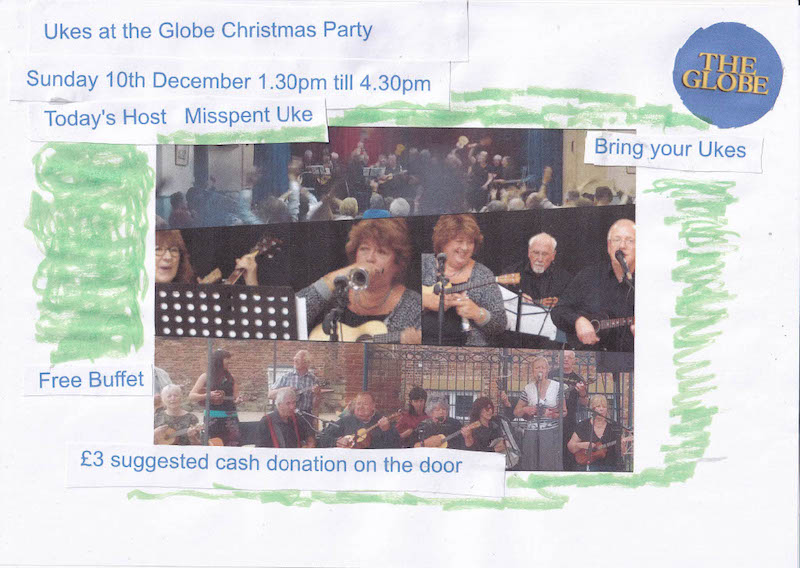
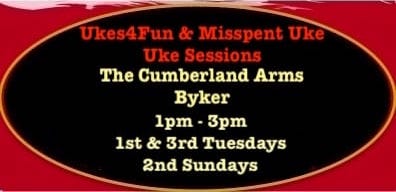


Post updated with information about Chordsmith and OODocBatchConverter – with thanks to Alan Prudhoe for the reminder!
LikeLike
[…] few days after my last blog post (Some Songbook and Chordpro Tips) I answered a question on the Chordie Forum that covered similar ground plus the confusion that […]
LikeLike
Reblogged this on Ukes4Fun and commented:
Reblogged from “Ukulele Allsorts”, where I am keeping my “nerdy stuff” now!
Liz Panton
LikeLike
[…] pps. You might find these tips handy: Some Songbook and Chordpro Tips […]
LikeLike
Do you know how I can stop having to unlink and link songs every time I update one song? I play MP3 files from iTunes. If I update 1 song all songs get unlinked.
LikeLike
Hi Susan,
I do not link songs from iTunes to Songbook so I do not know how this works. I didn’t even know that it was possible, so thank you for alerting me to this function!
The best thing to do is to check the Linkesoft site and, if you cannot find the answer there, to contact Linkesoft directly using the contact form on their website. I have found that they respond promptly to enquiries.
https://linkesoft.com/contact.html
Good luck!
Liz
LikeLike
Thanks for all this info. Is there a way to delete a playlist?
LikeLike
Hi Bill and Sherry,
Yes – you can delete a Playlist. From the opening screen choose “Playlists” then “Edit” and you will have the option to delete a playlist.
There is a general function map for all versions of Linkesoft Songbook (computer and mobile versions) here:
https://linkesoft.com/songbook/functions.pdf
Hope that is helpful 🙂
Best wishes,
Liz
LikeLike
Thanks Liz, that worked.
LikeLike
Great! I hope you continue to enjoy your travels! Nice blog you have got there! 🙂
Best wishes,
Liz
LikeLike
I am experiencing some difficulty with the fonts in Songbook. No matter where I change the fonts, either in the .txt document or in Songbook fonts & colours, the font will not go bolder or darker. Which is odd because I have uploaded some songs that show a different font, with good dark letters for both the lyrics & chords, while the majority remain somewhat lighter and more difficult to read. I am able to enlarge the font on the iPad, but it still doesn’t resolve the translucence problem? Any suggestions?
LikeLike
Hi Canadian Sunrise,
The only time I have seen anything like this with Songbook is when I have copied and pasted chordpro formatted text into Songbook but there were no Chordpro directives in the original. For example, the original might have “VERSE 1” instead of {c:VERSE 1} so there was no formatting directive for Songbook to apply.
I haven’t come across any cases where there were formatting directives in the .txt file but Songbook ignored them. PDF files are different of course and you cannot do anything about the formatting.
If there are formatting directives that are correctly coded but are being ignored by Songbook then I would contact Linkesoft. If you copied and pasted the txt file into the Contact Form then they might be able to tell you what is going wrong:
http://www.linkesoft.com/contact.html
I hope this helps,
Best wishes,
Liz
LikeLike
Well I thank you Liz. I will check into my own formatting to see if I have included some ChordPro ‘commands’ or if I have omitted them & see if that makes a difference. Thanx for that avenue. I will let you know how I make out. Regards Don
LikeLike
To update, you are wholly correct. But you only need to enter the {t:…} around the title for the Songbook to format to the heavier, much more readable font. Thank you Liz.
LikeLike
Hi Don,
Thank you! I had overlooked that possibility, i.e. that the {t:} directive might be missing!
You are right – Songbook needs the {t:} directive to enable it to recognise that the file is Chordpro formatted at all, defaulting to that pale text output when it is missing.
Thank you very much for coming back to remind me – and anyone else who might stumble across this post in future 🙂
Best wishes,
Liz
LikeLike
I stumbled across your site and suddenly Dropbox and Songbook are not a mystery. For Mac users there is an app that comes with the machine called TEXT EDIT for converting Pages text to .TXT docs, then with Chordsmith, Ouila!
LikeLike
Hi Dave,
I am glad you found it useful! There is a mention of Text Edit in the blog post but it was rather fleeting 🙂
I need to update this blog post in a couple of places. For example, Songsheet Generator now recognises the {artist:} and {copyright:} directives and these are included in the example “New Song” template.
Songsheet Generator also now comes bundled with Java, which is a big improvement. Anything that runs on a separate Java installation seems to be a problem on my Mac. Songsheet Generator was crashing all the time until the most recent version with Java bundled in. Chordsmith runs on Java, or should: it will not run at all on my Mac now. I do not think that everyone would have the same problems that I have been having with Java-based programs, though.
I have stuck with using Songsheet Generator on the Mac because I use the Landscape print option of “Two Cells” per sheet and nothing else seems to offer this option. Otherwise, for ease of compatibility, I would suggest that anyone using Songbook on iPhone or Android would be better off combining it with the desktop version of Songbook.
One of the main reasons would be if you use “in song” chord definitions. These are formatted differently in Songsheet Generator and Songbook so you have to include two sets of “in song” definitions in each song file. A further complication that I have just stumbled across is that Songbook now recognises the “in song” definitions formatted for Songsheet Generator – but interprets them differently! The way around this is to always include the Songbook “in song” chord definitions before the ones formatted for Songsheet Generator as Songbook applies the first instance of a chord definition that it finds in a song file.
If you have not already found them, there are some other blog posts here that might interest you:
Posts tagged “songsheet-generator”: https://ukulele-allsorts.com/tag/songsheet-generator/
Posts tagged “songbook-chordpro”: https://ukulele-allsorts.com/tag/songbook-chordpro/
Good luck – and thank you very much for your comment!
Best wishes,
Liz
ps. “Canadian Sunrise” (aka Don Routley) has recently started a “Linkesoft Songbook User Group” on Facebook:
https://www.facebook.com/groups/187205351759681/
LikeLike